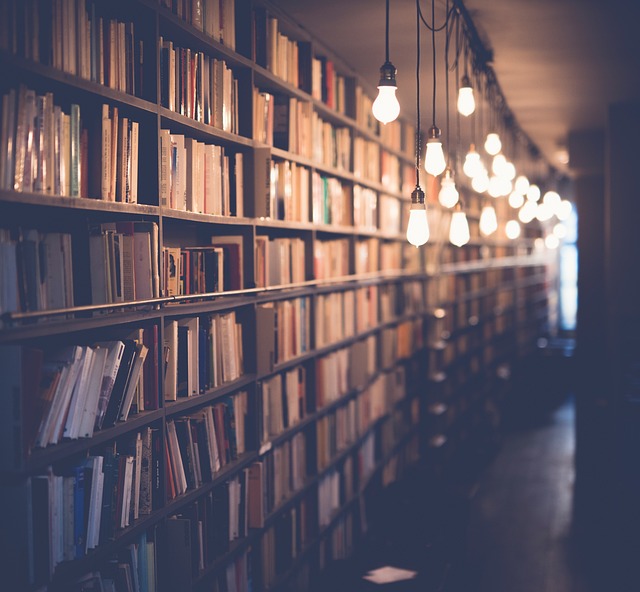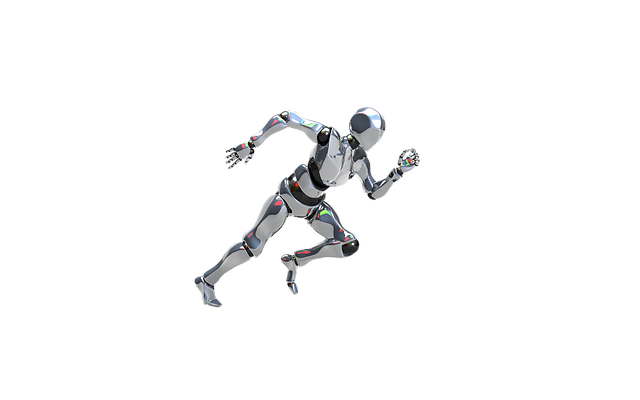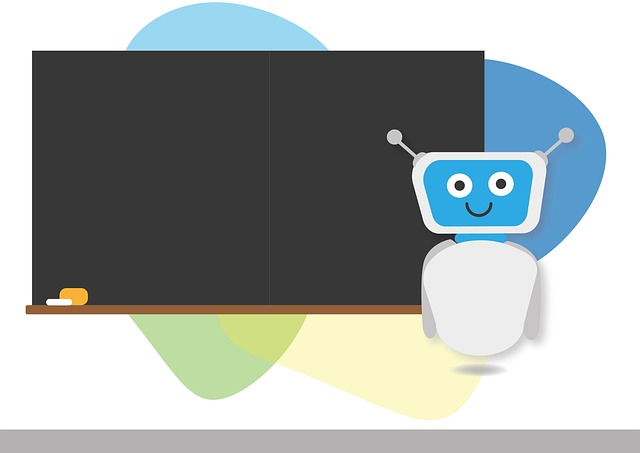Saamaynta AI ee barnaamijyada qalin-jabinta iyo warshadaha: Falanqaynta dhameystiran
Sahaminta qoto dheer ee sida sirdoonka aan dabiiciga aheyn uu u beddelayo waxbarashada qalin-jabinta iyo warshadaha kala duwan, iyadoo diirada la saarayo caqabadaha iyo fursadaha la soo bandhigay.